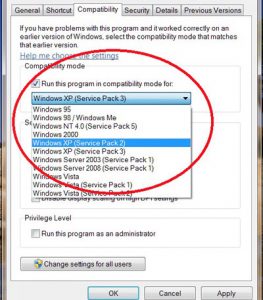One of the things that often occurs in the dot matrix LQ-310 printer is the Epson LQ-310 Communication Error error. In this article, we will discuss how to solve this problem so that the printer can be used normally again.

This dot matrix printer is often used by professionals and in business, it is easy to use and can print quickly. Epson provides access with USB 2.0 so that the printer is easy to use and can be used with all types of operating systems. But things that often and sometimes occur are errors such as communication errors on this printer. Before starting to correct the error, first, make sure the following things.
- Restart your computer, so that all file files that are errors on the computer can run normally again.
- Uninstall this Epson LQ-310 driver than install new Epson LQ-310 driver
- Unplug and reinsert the USB both on the printer and computer, if possible use a new USB cable so that errors do not occur either because the cable is damaged or old.
- Clear printer spooler in your computer.
If everything has been done and this printer still issues a Communication Error then you can follow the steps below.
For Windows 10 users
Open your CMD window by using keyboard Ctrl + R then type “CMD”, then this code below.
wusa /uninstall /kb:4048952 /quiet /warnrestart wusa /uninstall /kb:4048953 /quiet /warnrestart wusa /uninstall /kb:4048954 /quiet /warnrestart wusa /uninstall /kb:4048955 /quiet /warnrestart
For Windows 8 users
wusa /uninstall /kb:4048958 /quiet /warnrestart
For Windows 7 users
wusa /uninstall /kb:4048957 /quiet /warnrestart
After you type the code above, the computer will usually restart. Please restart your computer and use the printer again properly.
This is how to fix errors in Epson LQ-310 printers, hopefully, your printer can run normally again and if there is still a Communication Error please comment in the comment box below also you can check Epson L800 printer communication error, thank you.
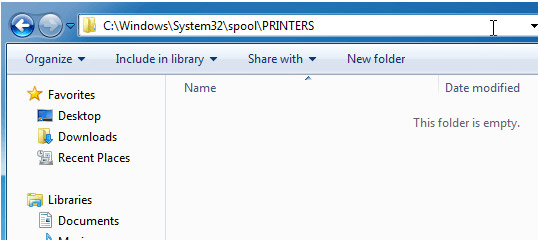
![[Fix] Epson C1100 Service Required e537 [Fix] Epson C1100 Service Required e537](https://errorandreset.com/wp-content/uploads/2018/05/Fix-Epson-C1100-Service-Required-e537-300x214.jpg)