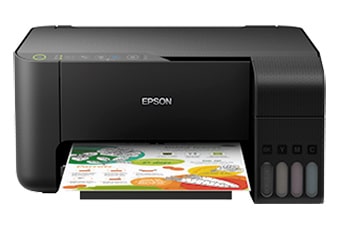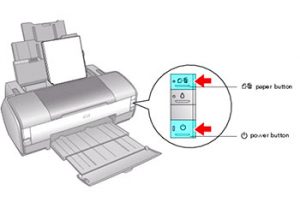How to Clean the Epson L3150 Printer – 100% Success! Currently, practically everyone owns this type of printer, and printers are essential in every house, store, and workplace. We recognize how crucial this tool is for printing papers, pictures, graphics, reports, and more. So, don’t disregard the condition of your printer at home, and constantly attempt to perform routine maintenance.
Problematic printers, especially Canon, Epson, HP, etc., often issue warnings in the form of flashing lights or inadequate printouts. Printouts are usually damaged, stained, or lack ink. Ink flow issues and dry ink deposits in some areas of the ink path cause this. So, follow the instructions in this article to clean the Epson L3150 printer properly.
Maybe you already own a well-known brand printer, such as Epson Indonesia. Especially the L3150 series, a novel version with unique features and benefits. As an electronic device, this printer requires regular maintenance to ensure optimal performance. If you have issues with Epson ink refilling or cleaning, you must be vigilant.
For example, the Epson printer’s ink color is not great. So, if this happens, do you know why? This has happened to practically all types and brands of printers, not just Epson L800 Head Cleaning Cannot Be Completed.
For example, if the ink color is off, it’s usually due to dried ink on the cartridge. This will eventually restrict ink release during printing, resulting in uneven ink hues.
You can clean this printer in numerous ways to maintain it. For example, to remove dust, simply buy an air spray can from an office supply or general goods store. Then spray regularly inside and outside the printer to eliminate dust and avoid accumulation.
For example, to clean the interior, use a soft cloth. To clean the internal lining, use a soft cloth and alcohol or Windex.
Also, a vinegar-water solution is a cleaning solution. Pour no liquid directly into the machine for safety. Prep the cloth first. Cleaning the ink cartridge’s rubber blade is best done with a soft cloth.
Cleaning Epson L3150 Without Computer
If someone asks how to clean an Epson L3150 printer without a computer, the response is to use the manual button on the printer body to clean the print head. Method:
- Load the printer with A4 paper
- Press the power button to stop the printer
- Now hold down the Power + Stop buttons
- The power light flashes, and releases both buttons
- It will later print the Nozzle Check document
- If the nozzle enters the cleaning stage with a dotted line, press and holds the stop button for 5 seconds.
- The equipment will then clean the head components, completing the printer cleaning procedure.
See also Epson Artisan 50 Ink Cartridges Cannot Be Recognized
How to clean the Epson L3150 with Computer
How to clean the Epson L3150 printer does not require a button, but rather a computer.
- Start the Epson L3150 printer.
- Next, feed the printer multiple A4 pages.
- On a Windows computer, press the Start button.
- Finally, select the Device and printer option and hit Enter.
- Then select Printing preferences from the shortcut menu.
- Go to Maintenance and select Head cleaning.
- Select Start from the Cleaning section to begin.
- Then wait for the printer to clean the head components.
- Nozzle Check to view the results.
Conclusion
My friend, as a savvy Epson printer owner, should know how to properly clean the Epson L3150 printer. You can also correctly follow the procedures above. Don’t be frightened to try repairing the printer yourself.